Send postbacks to Appstack
warning
Currently, only AppsFlyer allows you to forward Apple's postbacks to Appstack directly through their interface. If you are using other mobile measurement partners (MMPs), we recommend sending postbacks to Appstack first, and then we will pass them along to your MMP.
Steps to Send Postbacks via AppsFlyer
Follow these steps on AppsFlyer to send the postbacks to Appstack:
-
Go to Report > API Access and scroll down to the Push API section.
-
Select SKAdNetwork as the attributing entity.
-
Click Add Endpoint.
Note: You can define 1-3 SKAdNetwork endpoints per app.
-
Select an HTTP method: POST.
-
Copy the Endpoint URL:
https://ios-appstack.com/.well-known/skadnetwork/report-attributionIf you receive a message stating that this URL is not safe, please contact AppsFlyer support.
Note: We do not send null/empty fields and the associated key. Please consider this when planning your import/parsing processes.
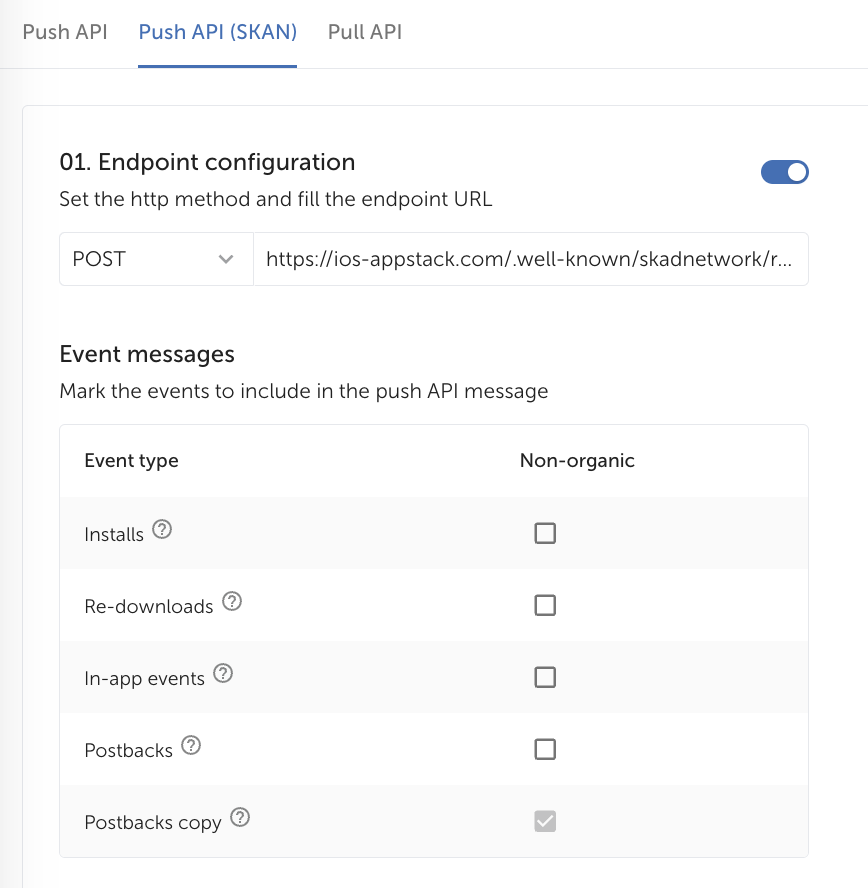
-
Click Save.
-
The Push API is now active, and data will be sent to the endpoint.
note
For more information, see AppsFlyer's guide on how to set up SKAdNetwork attribution endpoint.